

| Administrator Guide > Rules Management > Rules Management - Available Templates > Vocabulary Template Examples > Create a Counteroffer for Manual Review |
Within Rules Management, administrators have the ability to author business rules that automatically create counteroffers that require underwriter review. Using the Create a Counteroffer for Manual Review action template, institutions are able to define the specific amount and term of a counteroffer, while flagging it for underwriter review.
To begin authoring this type of rule, navigate to System Management > Origination > Rules Management and click  to open Rules Manager. Create a new rule using the EventProcessing category.
to open Rules Manager. Create a new rule using the EventProcessing category.
Within the If Statement, define the conditions which must be met to trigger automatic counteroffer processing. For example:
When authoring the Then Statement, select the "Create a counteroffer for manual review" action template. Upon selecting this template, the following vocabulary populates: "Create a counteroffer for manual review with a requested amount of <enter an amount> and a term of <enter a term>."
 |
In the <enter an amount> and <enter a term> fields users are able to specify an exact amount by entering an interger or by selecting an application field (demonstrated in the first example). If using application fields, mathematical operator may be used to calculate the counteroffer amounts. |
The example below provides a demonstration of a rule that automatically generates a counteroffer if the Primary Applicant associated with an application is self-employed. For all applications meeting this criteria, a counteroffer containing the requested loan terms is generated. However, this counteroffer includes a stipulation that must be fulfilled prior to approval.
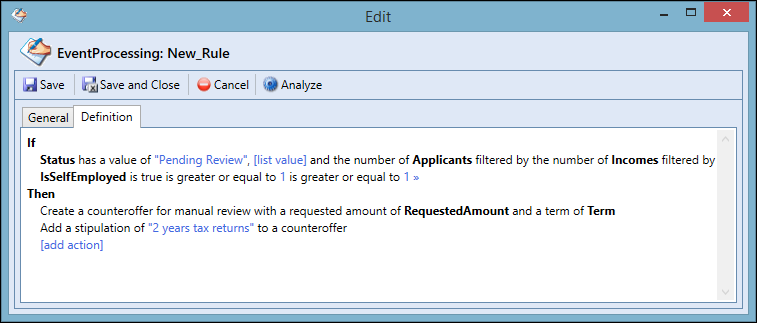
The example below provides a demonstration of a rule that automatically generates a counteroffer if an Auto Rejected application has a requested amount and term within a specified range.
